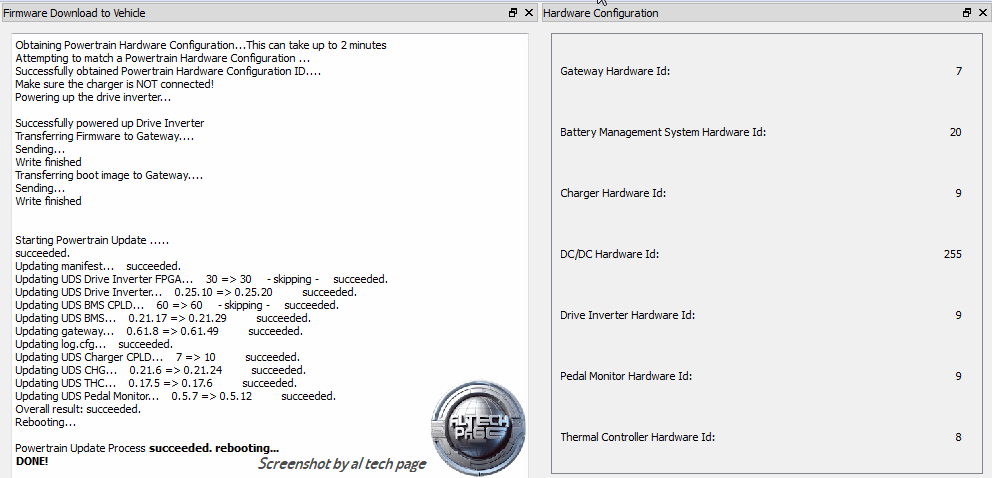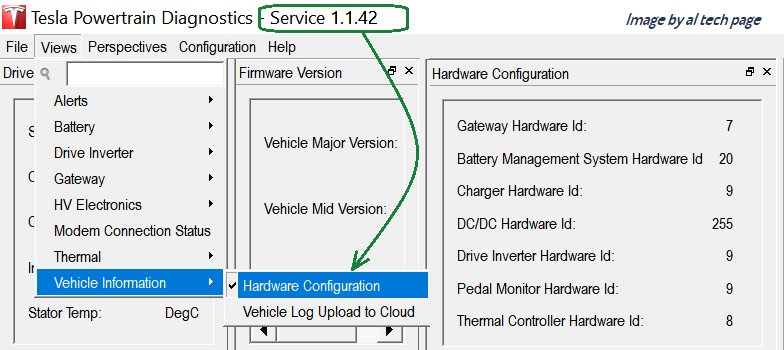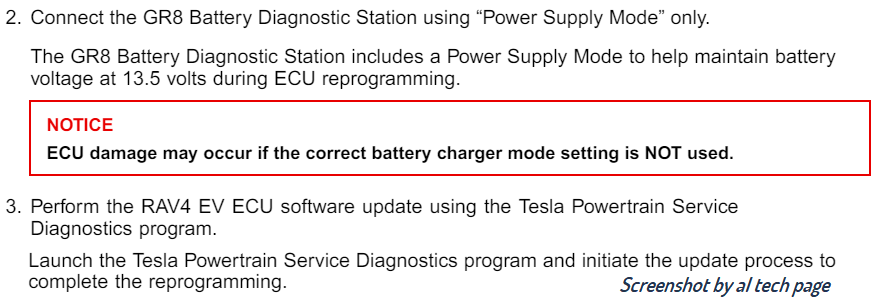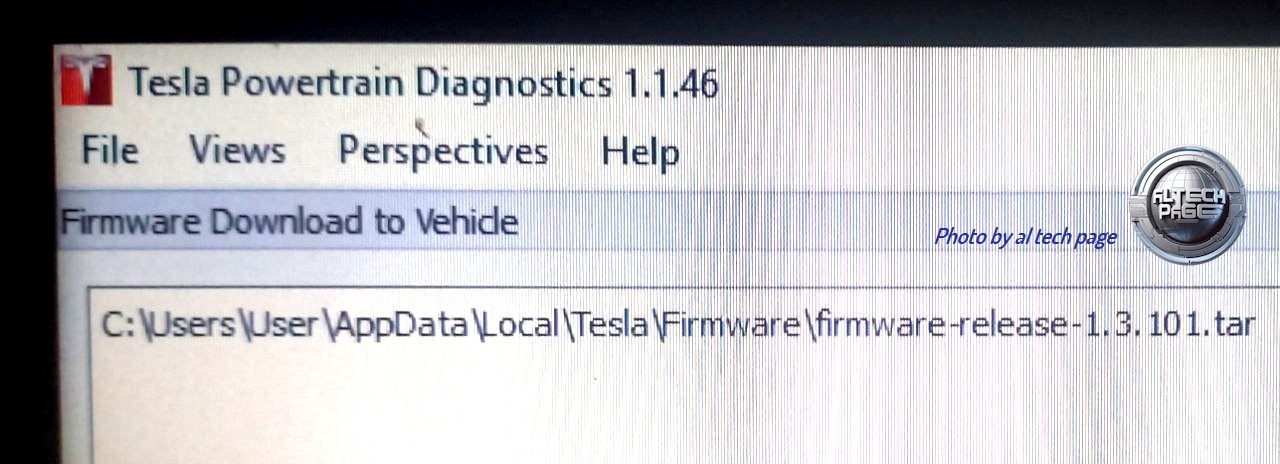Arlin
Well-known member
Hi, I have the following errors.
BMS_f062 Contractor power supply
GTW_f085 Powertrain Firmware Version
GTW_d001 Powertrain Firmware Version
Now I got a parts motor (Tesla P85+ Sport) drive unit and took the inverter control board out. Hoping it can work in the rave 4 EV inverter as I damaged the Rav 4 EV inverter control board.
Now I see I can re-flash it. But the instructions are not clear. I have tried.... But the program just does nothing when I click the "firmware download to vehicle"
I think its because the contactors are not staying closed? When I turn the power on the contactors make their noise but I think its them closing then opening again right away. Would this make it NOT accept a firmware re-flash?
Am I wrong to think the sport control board would work to run this once its flashed?
I should add I got the Tesla TPD 1.1.46 But I don't have Toyota techstream.
BMS_f062 Contractor power supply
GTW_f085 Powertrain Firmware Version
GTW_d001 Powertrain Firmware Version
Now I got a parts motor (Tesla P85+ Sport) drive unit and took the inverter control board out. Hoping it can work in the rave 4 EV inverter as I damaged the Rav 4 EV inverter control board.
Now I see I can re-flash it. But the instructions are not clear. I have tried.... But the program just does nothing when I click the "firmware download to vehicle"
I think its because the contactors are not staying closed? When I turn the power on the contactors make their noise but I think its them closing then opening again right away. Would this make it NOT accept a firmware re-flash?
Am I wrong to think the sport control board would work to run this once its flashed?
I should add I got the Tesla TPD 1.1.46 But I don't have Toyota techstream.
Last edited: